FONT CONVERSION/CREATE OUTLINES
This is our number one problem with client files, and is an exceptionally easy item to fix. When you submit a file where the fonts have not been converted to outlines we will have a warning that the ‘font is missing and a stock font will be substituted in it’s place’. This means that your fonts and print will not look like it did on your screen.
Step 1
Have your file open and select everything with the black selection tool. With everything selected, click on Type and pull down the list to Create Outlines. This will turn all fonts into artwork
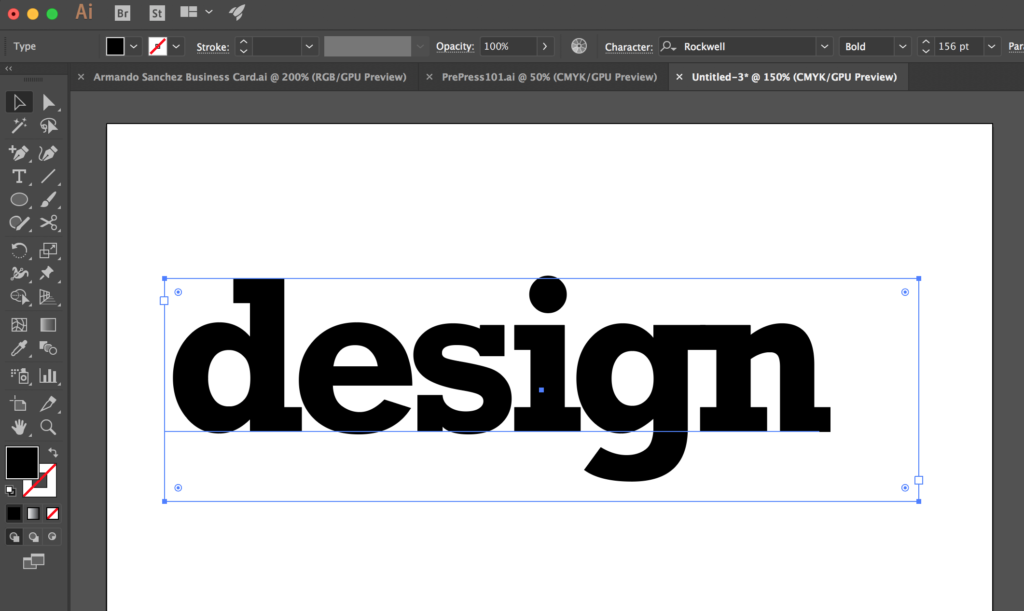
Step 2
With everything selected you can go to the toolbar Type > Create Outlines or use the shortcut CNTL+SHIFT+O.
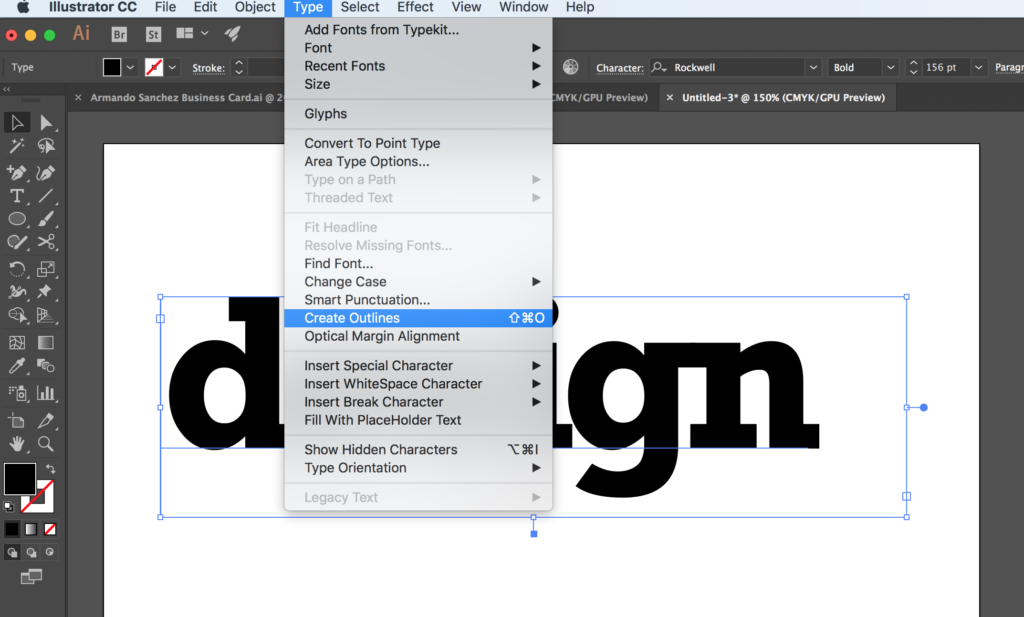
Step 3
Now all your fonts will be converted to outlines/vector paths and will be able to be read by any machine.
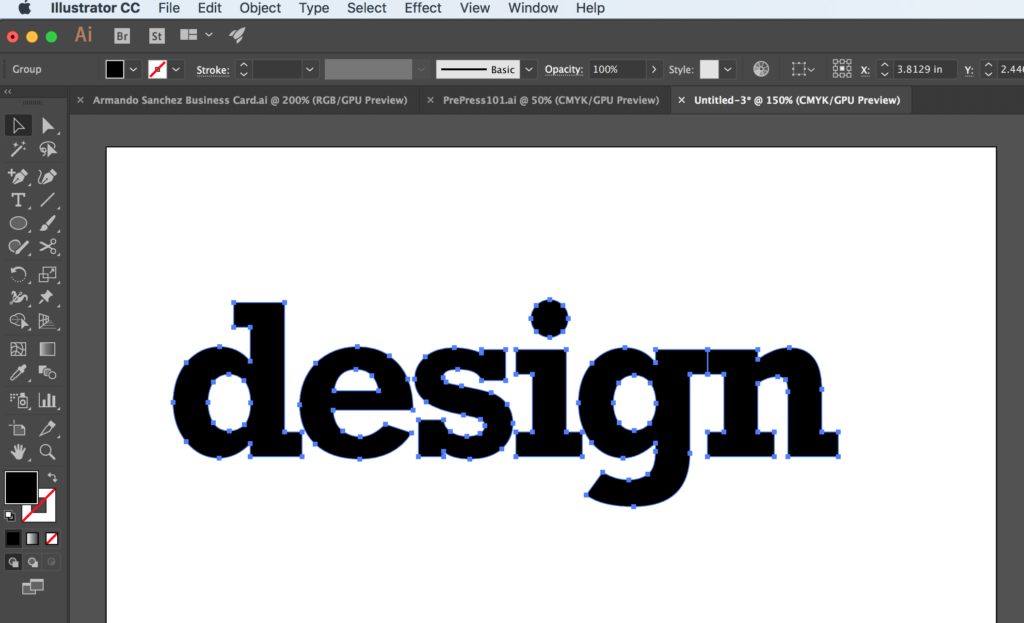
NOTE: Make sure to save this prepress file separate from your design file in case you need to go back and make changes to the text.
